记录一下个人重置JetBrain的IntelliJ IDEA后的常用配置,当然最方便的仍是使用Import/Export Settings。
常用设置
Project Default Settings
-
File Encodings

-
Maven

-
Line Separator

-
Code line width

Project Settings
-
Font

-
Shell替换 终端类型从Windows的cmd.exe替换为Linux的bash.exe

-
Others
- Show Whitespaces
- enable Navigation Bar
- disable Toolbar
- enable Breadcrumbs
- disable Imports Folding
- highlight function call



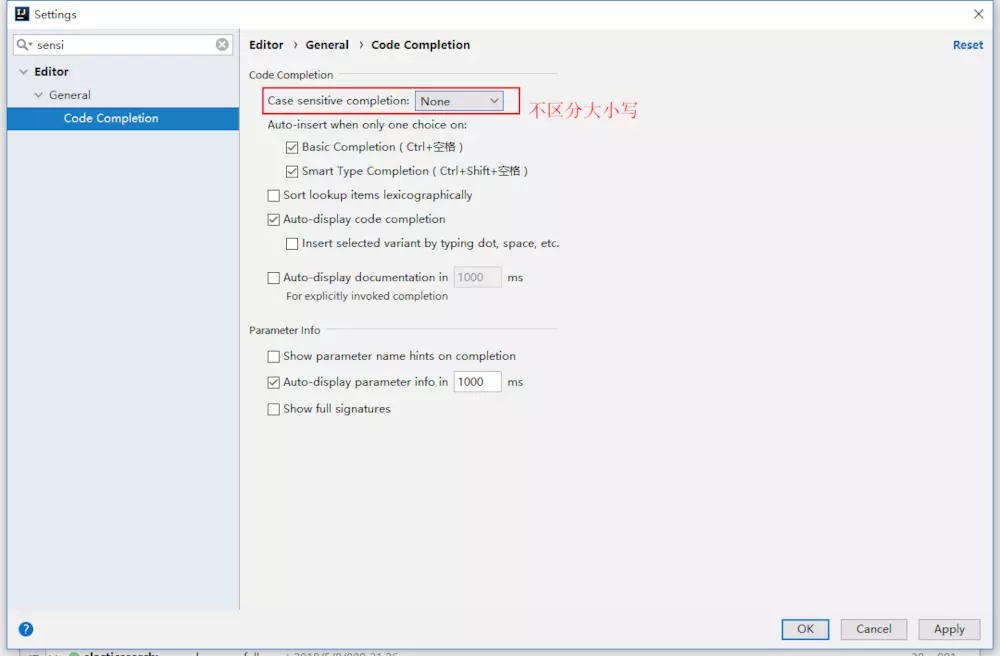



常用插件
- .ignore
- BashSupport
Markdown Navigator(table shows perfect,但是比较卡)- Markdown support(table can not show,但是官方默认)
- String Manipulation
- Maven Helper
- Python
- Scala
- Pig
CodeGlanceRainbow Brackets- GoToTabs,方便类似XShell, iTerm2那样可以通过
cmd+num来快速切换tab- 另外将select previous/next tab改为
shift+opt+cmd+方向键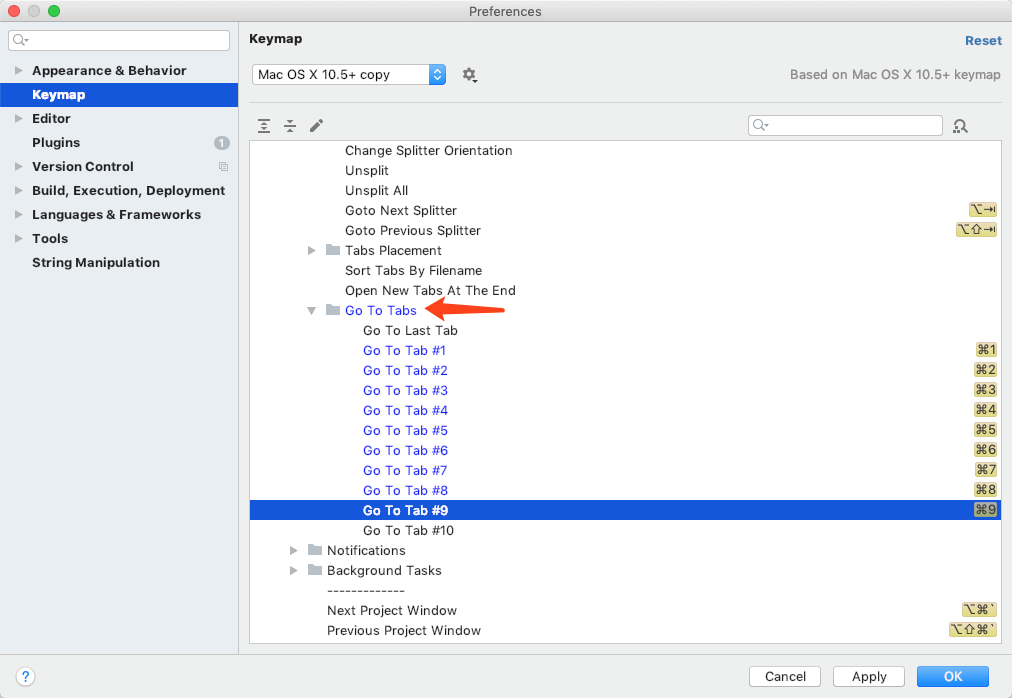
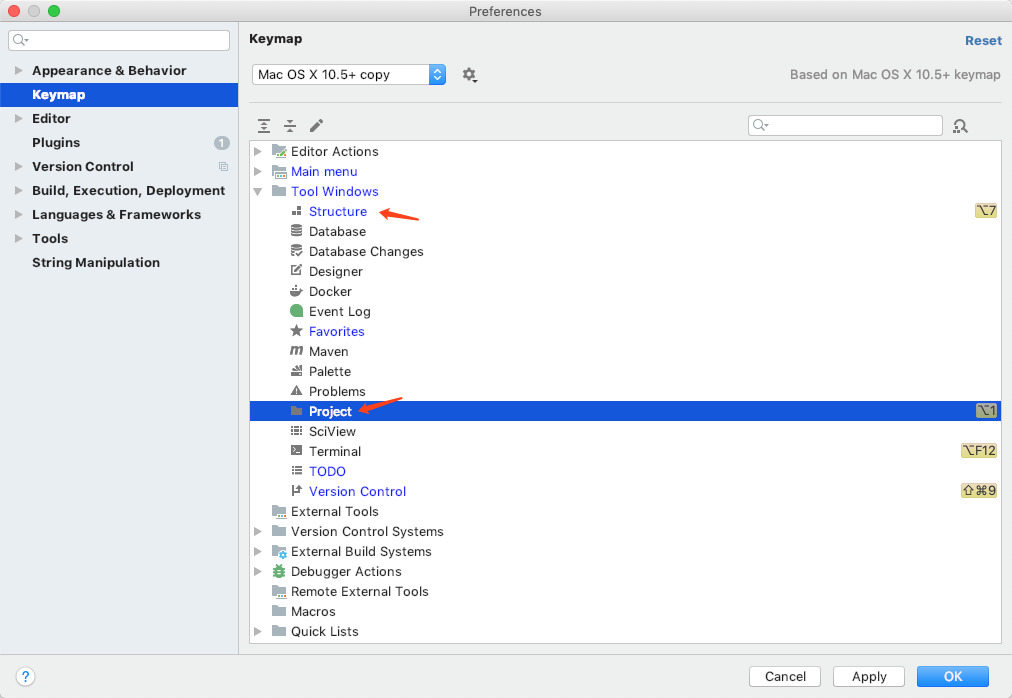
另外由于默认的
cmd+1和cmd+7比较有用,将其置为alt+1和alt+7另外剔除
previous/next tab防止与back cmd+[/]混淆,因此tab跳转全靠cmd+num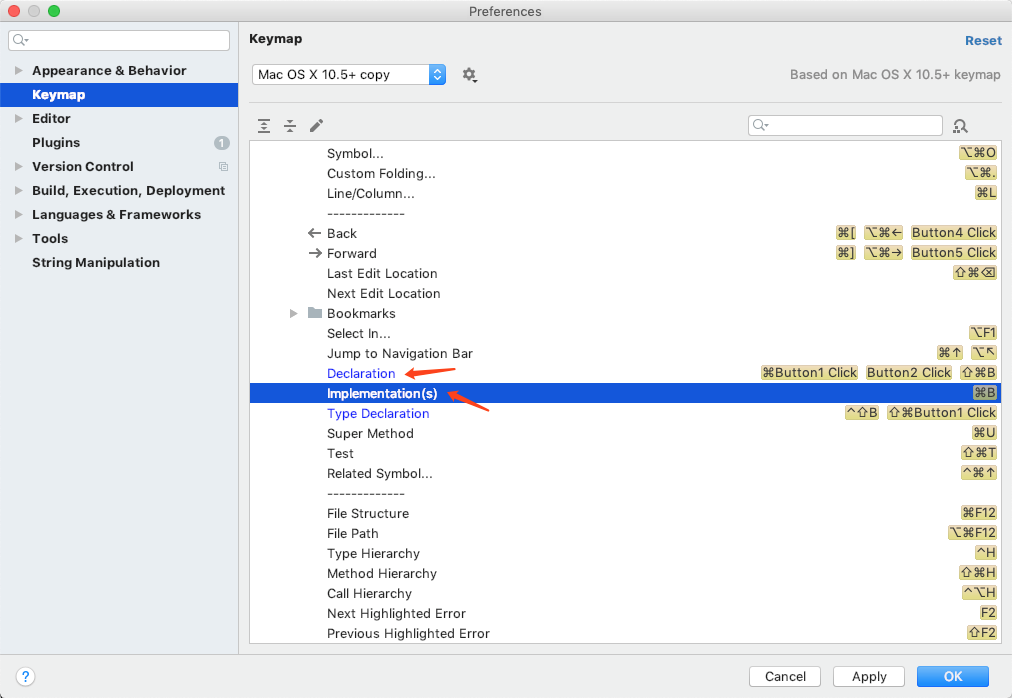
Navigate的Implementation也改为
cmd+b,具体实现比声明更常用 - 另外将select previous/next tab改为
Keymap
- Close All to the Right,
CMD+shift+W -
change terminal
Colsole Colors新机器
- 安装JDK
- 安装git
- 安装maven
- 配置proxy
- 配置setting_self
- 安装Gradle
- 配置
GRADLE_HOME - 配置
GRADLE_USER_HOME- 安装idea
- 配置setting
- 配置proxy
- Scala plugin
- 安装Python
new Mac setup
Configuration:
- Trackpad, tap to click
- Trackpad, Look up & data detectors, tap with three fingers
- Accessibility, Pointer Control, mouse & trackpad, trackpad options
- Spotlight
- keyboard, Text, Capitalise words automatically
- keyboard, keyboard, Touch Bar shows, expanded control strip
- the default setting of myself
- chrome extensions
- bitwarden (xxx)

- bitwarden (xxx)
- chrome extensions
Software:
authy(xxx), 2FACaffeine/Amphetamine, 屏保-
Xnip, 截图

press option to disable padding
press shift to continuously snapshot
can not do these at the same time
- itsycal, 日历
- appcleaner, 卸载app
vanilla, 隐藏mac右上角- iBar, 隐藏mac右上角
Shortcut
工作Windows和生活Mac之间来回切换,有时候会经常搞混,那就记录常用的快捷键
| Feature | Windows short cut | Mac short cut | others |
|---|---|---|---|
| 向下复制该行 | ctrl+D | CMD+D | |
| 直接到文件头 | fn+cmd+left arrow |
Reference
PREVIOUSJava集合与并发集合
NEXTS1-Bootstrap模块